It's Alive!!!
Yesterday I finally finished hooking everything up, I put in batteries, turned on the power switch, and... NOTHING. DEAD. NADA. It was almost midnight (I was so close I had to stay up late to finish it) so I didn't have time to troubleshoot it, but I went to bed thinking about how the whole thing might have been fried or something, and that it was going to be too complex to figure out what went wrong.
Tonight, I wound up ungluing the LCD screen from the case and took the whole thing back out (very difficult considering the mess of wires) to get full access to all the terminals where the wires were connected. I tested the pin on the LCD that was supposed to have 5 volts, and saw it had barely any power at all. So I knew there was a power issue. The voltage regulator (which had more to do with powering the Atari than the LCD screen) was giving out 5 volts as designed, and it was getting a full 7.2 volts, so that wasn't the problem. I then figured out that the A/V jack that I broke when I first took it off (as I mentioned in my October 23 posting -- should have known that would come back to haunt me) was the problem -- power was going in, but not coming back out! Since I am never going to hook this portable up to an external TV (I have a full size Atari for that), I just bypassed the jack and hooked the incoming and outgoing wires together, so I knew power was going to go to the LCD screen. I hit the power switch one more time, and... success! The LCD screen looked really bright and "overblown" but after I messed with the color tint potentiometer, I saw that it was easily adjustable. I need to compare it with a "known" game to get the color right, etc. but for now, I know it works!! Here is a photo of Atari basketball. Now I just need to put the screen back in the case and screw the thing together.
 One other issue I discovered is that my speaker isn't hooked up to anything! So I need to figure out where to connect it. Also, I found that I wasn't able to plug the headphones into the headphone jack, since the case wall is too thick and is keeping the headphone plug from inserting all the way. But hey, no big deal considering the thing works! These are minor details I will work out.
One other issue I discovered is that my speaker isn't hooked up to anything! So I need to figure out where to connect it. Also, I found that I wasn't able to plug the headphones into the headphone jack, since the case wall is too thick and is keeping the headphone plug from inserting all the way. But hey, no big deal considering the thing works! These are minor details I will work out.





 Here you can see the blue PVC I bought, which is acting as a frame around the hole for the screen. The whole thing is taking on a bit of a "Fred Flintstone" look because of the handcut appearance, but that adds to the character of it!
Here you can see the blue PVC I bought, which is acting as a frame around the hole for the screen. The whole thing is taking on a bit of a "Fred Flintstone" look because of the handcut appearance, but that adds to the character of it!
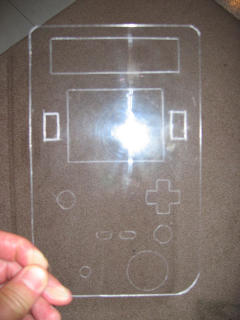





 I'm hoping to sell it and make some money back on this project, after I check it out. Maybe I'll keep it and sell one of the others I bought?? Who knows, but I didn't think it was advertised on ebay well, and I've seen ones with original boxed games go for more money, so we'll see.
I'm hoping to sell it and make some money back on this project, after I check it out. Maybe I'll keep it and sell one of the others I bought?? Who knows, but I didn't think it was advertised on ebay well, and I've seen ones with original boxed games go for more money, so we'll see.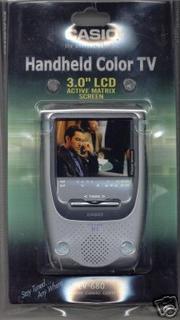
 I am hoping that depending on what exactly is broken, that when I hack off most of the internal parts to make my portable, that the broken stuff will get hacked off as well! If not, hopefully I can troubleshoot at least one system. I also figure I can have some spare parts in case I mess something up, and I can always fix one up (maybe?) and sell it to cover some costs of this money pit. Total cost of the consoles was $15.59 (good deal I think), but with shipping it came to $30.59.
I am hoping that depending on what exactly is broken, that when I hack off most of the internal parts to make my portable, that the broken stuff will get hacked off as well! If not, hopefully I can troubleshoot at least one system. I also figure I can have some spare parts in case I mess something up, and I can always fix one up (maybe?) and sell it to cover some costs of this money pit. Total cost of the consoles was $15.59 (good deal I think), but with shipping it came to $30.59. I bought those as well, total cost was $37.02 plus another $10 shipping came to $47.02. About $1.20 per game, not bad since there were no duplicates and most of them were good games that I was interested in (still need Pitfall though).
I bought those as well, total cost was $37.02 plus another $10 shipping came to $47.02. About $1.20 per game, not bad since there were no duplicates and most of them were good games that I was interested in (still need Pitfall though).
